
Documentation Overview
How to integrate Judge.me with Merges to sync reviews for merged Shopify products
How to integrate Judge.me with Merges to sync reviews for merged Shopify products
How to integrate Judge.me with Merges to sync reviews for merged Shopify products
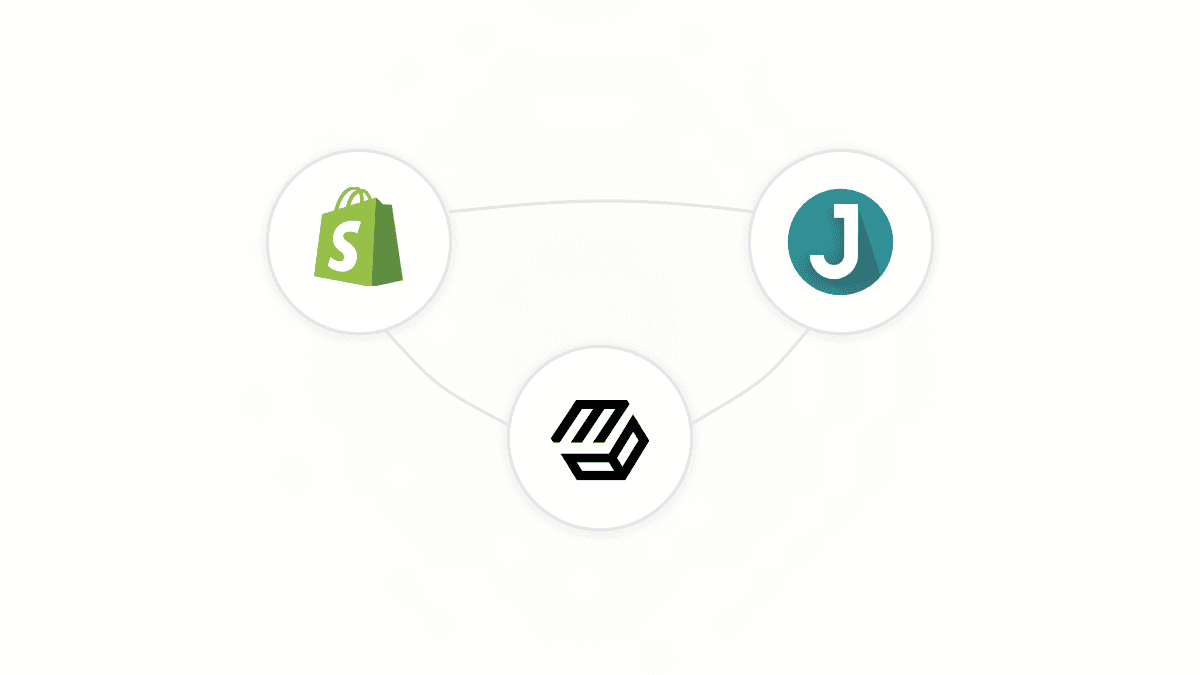
The integration between Merges and Judge.me allows you to merge product reviews from original products into newly merged products. This guide walks you through the steps to connect your Judge.me account to Merges and outlines what gets synced and the current limitations.
Step-by-step guide
Step 1: Open the Judge.me app in Shopify
Log in to your Shopify Admin.
Navigate to the Apps section.
Select the Judge.me app from your installed apps list.
Step 2: Open the Merges app in Shopify and go to integrations
Return to the Apps section in Shopify.
Open the Merges app.
Inside Merges, go to the Integrations tab or access it directly via this link.
Step 3: Connect your Judge.me account
Find the Judge.me integration option in the list.
Click on the Connect button.
Step 4: Authorize the connection in Judge.me
You will be redirected to the Judge.me authorization page.
Review the permissions and click Authorize to allow Merges to connect to your Judge.me account.
Step 5: Return to Merges
After authorizing, you will be redirected back to the Merges app.
A confirmation message will confirm the successful connection.
Congratulations! 🎉
Your Judge.me account is now connected to Merges. Merges will automatically pull reviews from the original products you merge and transfer them to the newly merged product.
What gets synced?
When you merge products using Merges, the following review data is transferred from the original products to the merged product:
Ratings
Reviews
Reviewer information
Images
Videos
This ensures your merged products display a comprehensive review history, giving customers confidence in their purchase decisions.
Limitations
Please note:
Reviews are added with today’s date.
This is a current limitation of the Judge.me API. We hope Judge.me will add this changes to their API in the future.
Troubleshooting
If reviews do not appear on your store after merging products, it may be due to your Judge.me moderation settings.
In cases where the Moderation/Auto Publish Reviews setting is configured to Publish reviews manually, you will need to manually set the reviews to Published. You can find these reviews by navigating to the Manage Reviews section in the Judge.me Shopify app.
Need help?
For additional support, please contact Merges Support.
The integration between Merges and Judge.me allows you to merge product reviews from original products into newly merged products. This guide walks you through the steps to connect your Judge.me account to Merges and outlines what gets synced and the current limitations.
Step-by-step guide
Step 1: Open the Judge.me app in Shopify
Log in to your Shopify Admin.
Navigate to the Apps section.
Select the Judge.me app from your installed apps list.
Step 2: Open the Merges app in Shopify and go to integrations
Return to the Apps section in Shopify.
Open the Merges app.
Inside Merges, go to the Integrations tab or access it directly via this link.
Step 3: Connect your Judge.me account
Find the Judge.me integration option in the list.
Click on the Connect button.
Step 4: Authorize the connection in Judge.me
You will be redirected to the Judge.me authorization page.
Review the permissions and click Authorize to allow Merges to connect to your Judge.me account.
Step 5: Return to Merges
After authorizing, you will be redirected back to the Merges app.
A confirmation message will confirm the successful connection.
Congratulations! 🎉
Your Judge.me account is now connected to Merges. Merges will automatically pull reviews from the original products you merge and transfer them to the newly merged product.
What gets synced?
When you merge products using Merges, the following review data is transferred from the original products to the merged product:
Ratings
Reviews
Reviewer information
Images
Videos
This ensures your merged products display a comprehensive review history, giving customers confidence in their purchase decisions.
Limitations
Please note:
Reviews are added with today’s date.
This is a current limitation of the Judge.me API. We hope Judge.me will add this changes to their API in the future.
Troubleshooting
If reviews do not appear on your store after merging products, it may be due to your Judge.me moderation settings.
In cases where the Moderation/Auto Publish Reviews setting is configured to Publish reviews manually, you will need to manually set the reviews to Published. You can find these reviews by navigating to the Manage Reviews section in the Judge.me Shopify app.
Need help?
For additional support, please contact Merges Support.
The integration between Merges and Judge.me allows you to merge product reviews from original products into newly merged products. This guide walks you through the steps to connect your Judge.me account to Merges and outlines what gets synced and the current limitations.
Step-by-step guide
Step 1: Open the Judge.me app in Shopify
Log in to your Shopify Admin.
Navigate to the Apps section.
Select the Judge.me app from your installed apps list.
Step 2: Open the Merges app in Shopify and go to integrations
Return to the Apps section in Shopify.
Open the Merges app.
Inside Merges, go to the Integrations tab or access it directly via this link.
Step 3: Connect your Judge.me account
Find the Judge.me integration option in the list.
Click on the Connect button.
Step 4: Authorize the connection in Judge.me
You will be redirected to the Judge.me authorization page.
Review the permissions and click Authorize to allow Merges to connect to your Judge.me account.
Step 5: Return to Merges
After authorizing, you will be redirected back to the Merges app.
A confirmation message will confirm the successful connection.
Congratulations! 🎉
Your Judge.me account is now connected to Merges. Merges will automatically pull reviews from the original products you merge and transfer them to the newly merged product.
What gets synced?
When you merge products using Merges, the following review data is transferred from the original products to the merged product:
Ratings
Reviews
Reviewer information
Images
Videos
This ensures your merged products display a comprehensive review history, giving customers confidence in their purchase decisions.
Limitations
Please note:
Reviews are added with today’s date.
This is a current limitation of the Judge.me API. We hope Judge.me will add this changes to their API in the future.
Troubleshooting
If reviews do not appear on your store after merging products, it may be due to your Judge.me moderation settings.
In cases where the Moderation/Auto Publish Reviews setting is configured to Publish reviews manually, you will need to manually set the reviews to Published. You can find these reviews by navigating to the Manage Reviews section in the Judge.me Shopify app.
Need help?
For additional support, please contact Merges Support.





