
Documentation Overview
Activate “Import not synced products from Shopify” in the Printful app on Shopify
Activate “Import not synced products from Shopify” in the Printful app on Shopify
Activate “Import not synced products from Shopify” in the Printful app on Shopify
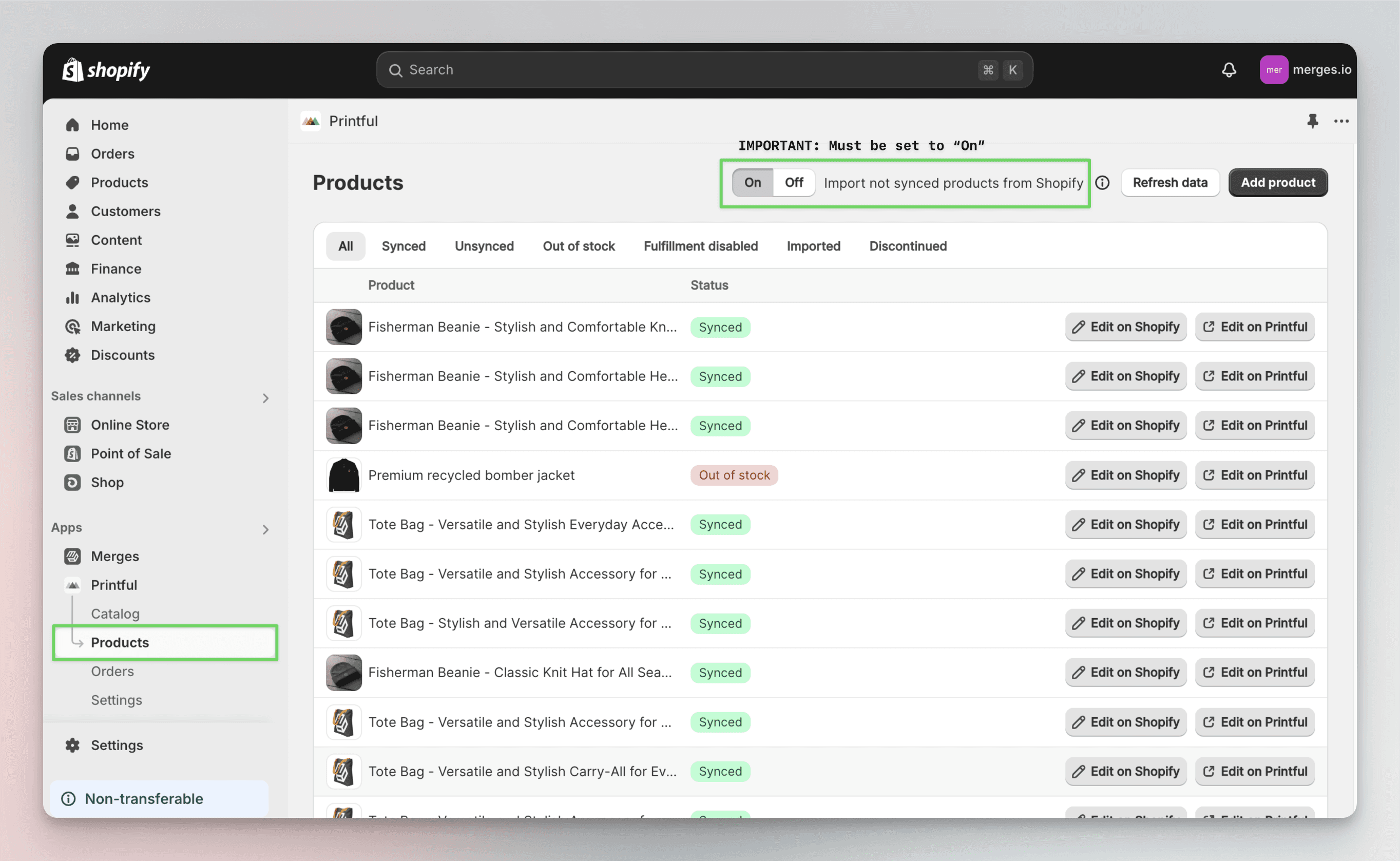
Essential - Activate “Import not synced products from Shopify” in the Printful app on Shopify
To ensure your merged products sync automatically with Printful, this step is crucial:
In your Shopify admin, go to Apps and open the Printful app.
Navigate to the Products section within Printful.
Locate the “Import not synced products from Shopify” toggle and set it to On.
Note: This step is essential—without activating this setting, the syncing will not work properly.
Full Printful Setup Guide
Essential - Activate “Import not synced products from Shopify” in the Printful app on Shopify
To ensure your merged products sync automatically with Printful, this step is crucial:
In your Shopify admin, go to Apps and open the Printful app.
Navigate to the Products section within Printful.
Locate the “Import not synced products from Shopify” toggle and set it to On.
Note: This step is essential—without activating this setting, the syncing will not work properly.
Full Printful Setup Guide
Essential - Activate “Import not synced products from Shopify” in the Printful app on Shopify
To ensure your merged products sync automatically with Printful, this step is crucial:
In your Shopify admin, go to Apps and open the Printful app.
Navigate to the Products section within Printful.
Locate the “Import not synced products from Shopify” toggle and set it to On.
Note: This step is essential—without activating this setting, the syncing will not work properly.
Full Printful Setup Guide






